Keep your computing devices secure
- Install anti-malware software and personal firewall
- Ensure all software / firmware are patched and updated
- Enable security features to prevent unauthorised access to your devices
In view of the recent outbreak of coronavirus, many organisations have arranged for their employees to work remotely to achieve social distancing with a view to reducing infection risks. While working remotely through various information technology (IT) solutions, organisations and their employees should be aware of the potential IT security risks and proper measures should be put in place. Below are some tips for organisations and employees to maintain a safe and secure remote working environment.
This video explains the key points about Security of Remote Working (Chinese Version Only)





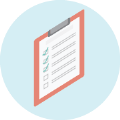
Some references on security of Remote Working and what you need to know:
Disclaimer: Users are also recommended to observe the Important Notices of this website and read the user agreements and privacy policies of the security software and tools before download and use them.
