
Tips on Securing Your Facebook Account
Date: 17-April-2015
Organisation: Hong Kong Polytechnic University
Writer: IT Security Team, ITS Office
Nowadays, Facebook has become one of the core social networking platforms for people to connect with each other. To prevent hackers from accessing your Facebook to see your secrets that you do not want to disclose to public, you can follow the below tips to protect your facebook account.
- Enable Login Approval
- After logon to your facebook account, go to “Settings”, select “Security” on the left hand side. Then, Click “Edit” next to the Login Approvals. Enter the mobile phone number for receiving the security code to complete the setup of Login Approval.
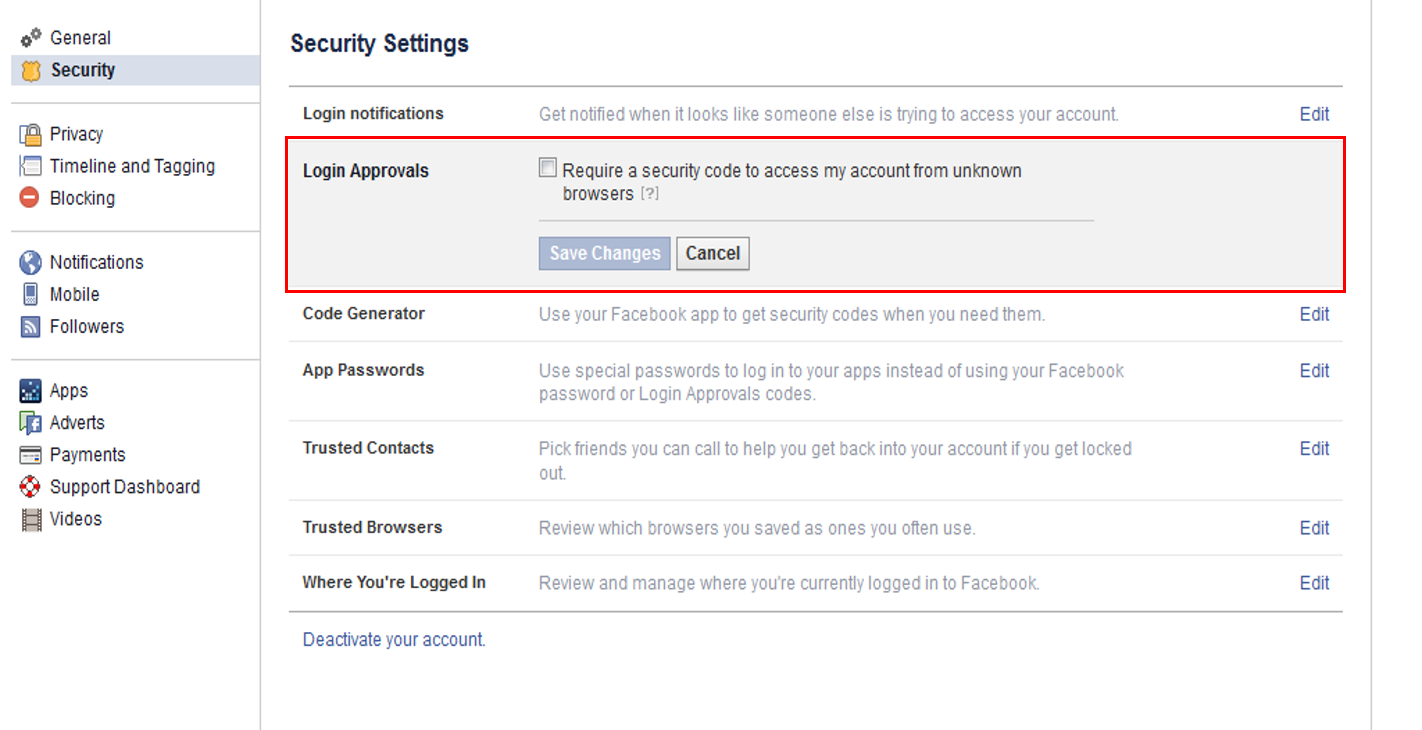
- After enable the login approval, whenever a login is attempted from an unknown browser, facebook will ask for a security code which will be sent to your moible phone through SMS.
- End Logon session from unfamiliar devices or locations
- Go to “Settings”, select “Security” on the left hand side. Then, click “Edit” next to Where You’re Logged In. Then, you can click “End Activity” to end the session from unfamiliar devices or locations.
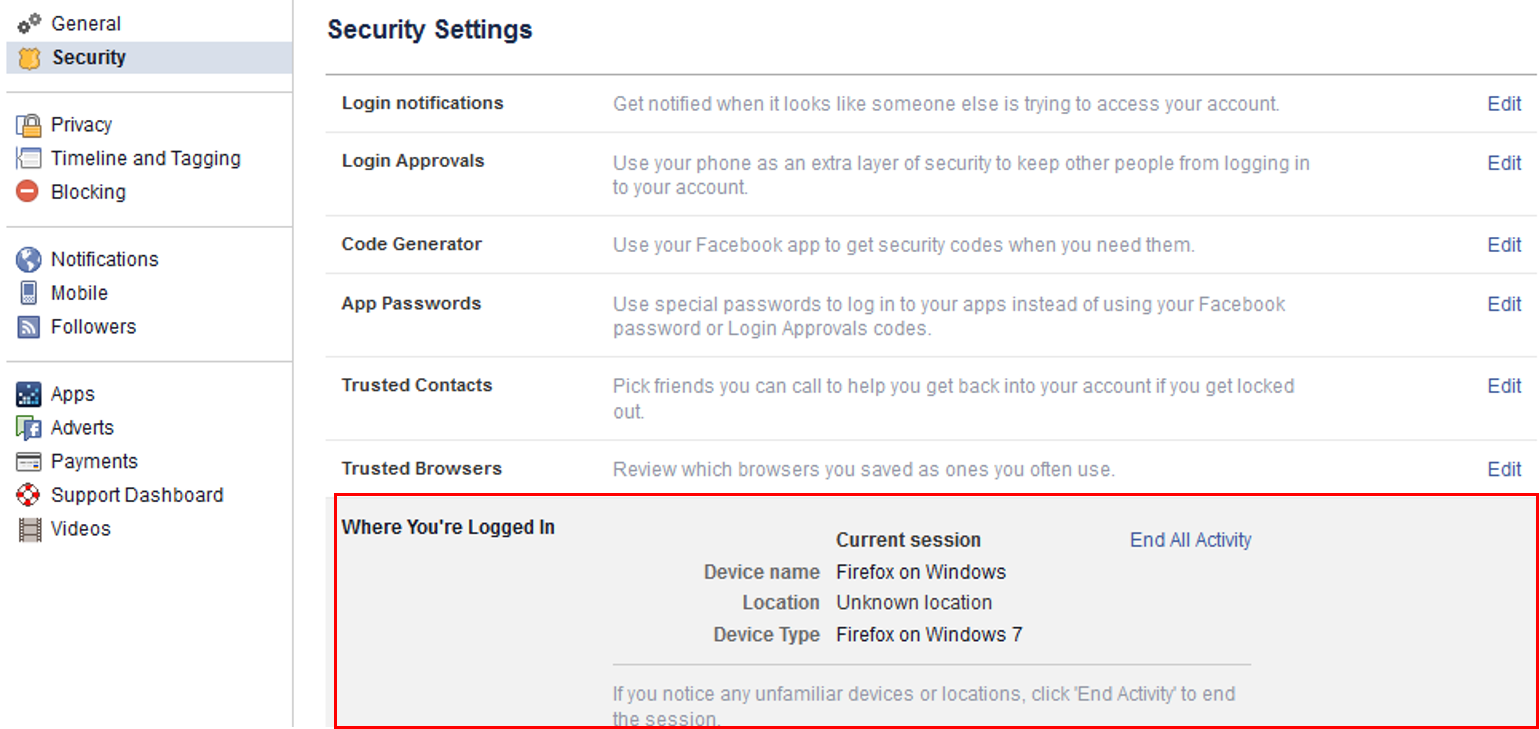
- Lock your computer when you are leaving your computer unattended
- If you are leaving your computer unattended, you should always lock it. For example, on the Windows platform, you can lock your computer by pressing CTRL + ALT + DELETE and then choose Lock this computer.
- Secure your mobile devices by enabling auto-lock for your mobile devices
For information about Facebook security tips, please kindly refer to https://www.facebook.com/help/285695718429403/










































